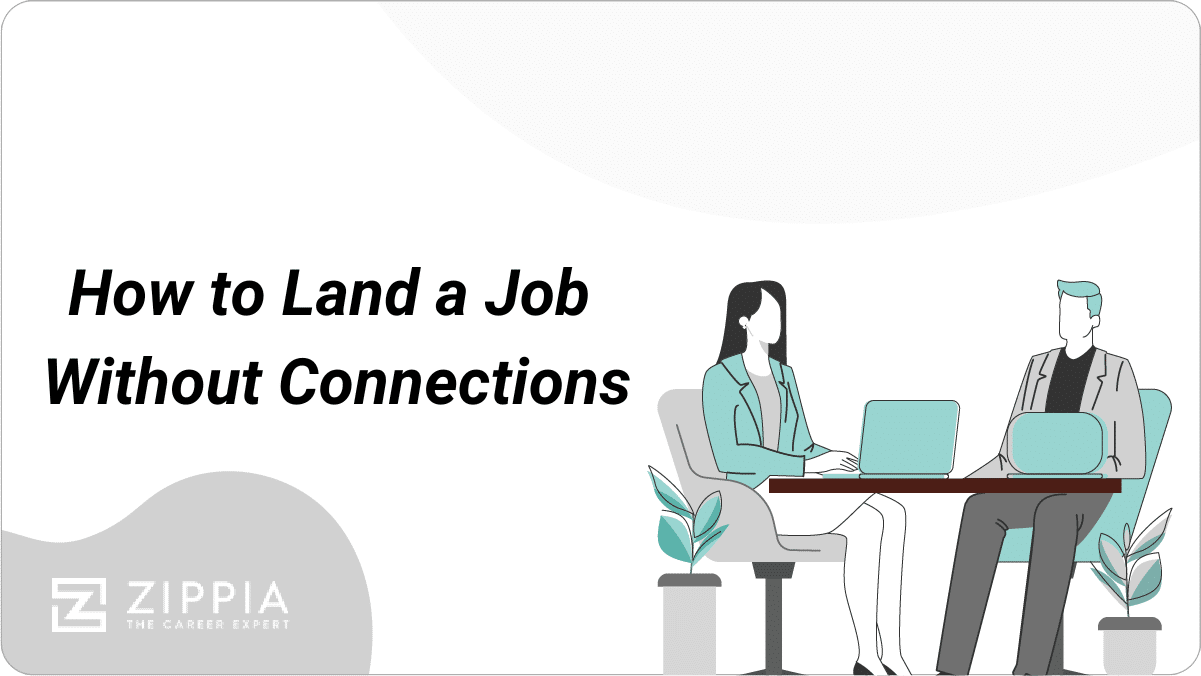- Parts Of A Resume
- How To Write A Resume
- Resume Skills Section
- Resume Objective Section
- Career Objective Section
- Resume Reference Section
- Resume Summary Section
- Resume Summary Example
- Resume Interests Section
- Address On Resume
- Relevant Work Experience
- Anticipated Graduation Date On Resume
- Education Section On Resume
- Contact Information On Resume
- Statement Of Qualifications
- How To List Publications On Resume
- Accomplishments On Resumes
- Awards On Resume
- Dean's List On Resume
- Study Abroad On Resume
- Resume Format
- Resume Templates
- General Resume Examples
- Resume Builder
- Resume Format
- Resume Margins
- Resume Header
- Work Experience On Resume
- Irrelevant Work Experience
- Listing Languages On Resume
- Volunteer Work On Resume
- GPA On Resume
- Resume Title
- Summary Of Qualifications
- Resume Picture
- Python Project On Resume
- Google Docs Resume Template
- Professional Bio On Resume
- Multiple Positions At Same Company
- Relevant Coursework Resume
- Where And How To Put Internships On Your Resume
- Professional Resume Formats
- Resume Types
Personal resume websites are currently in fashion, but does that mean they’re a good option for everyone?
Not necessarily. These types of online resumes are particularly impactful for people who are looking to show that they’re tech-savvy in the digital world or showcase visual content they’ve created, such as photography, artwork, videos, music, written content, graphic design, custom website coding, modeling, acting, freelancing, etc.
An online resume website does have its advantages, but if you aren’t working in a sphere that relies on multimedia content or visual representation, you’ll definitely want to evaluate whether or not you feel putting in the time and possibly monetary cost if you decide to buy a domain and hosting package is a worthwhile investment.
For a photographer or model with an extensive visual portfolio, a resume website will probably be a great feature to have.
But suppose you’re applying for something more along the lines of customer service or accounting job. In that case, a website probably isn’t going to offer anything that can’t be included on a traditional resume, and a hiring manager isn’t likely to visit your website anyway.
That’s not to say you can’t still create a resume website if you want, but it’s probably not going to be the best use of your time or make much of an impact. But if you feel an online resume website is right for you, this article contains more information to help you get started.
Want to save time and have your resume ready in 5 minutes? Try our resume builder. It’s fast and easy to use. Plus, you’ll get ready-made content to add with one click. See 10+ resume templates and create your resume here.
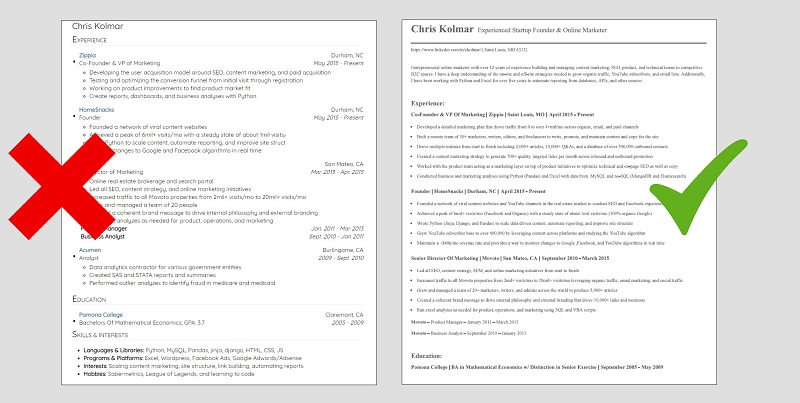
One of users, Diana, had this to say:
I was guided on how to make a detailed and professional resume on Zippia. I was able to download it with unlimited access to all features.
Resume Website or Website Resume?
Six of one, half a dozen of the other. Basically, the two terms are interchangeable and refer largely to the same thing. There’s not much difference in having a website that doubles as a resume versus having a resume that’s also a website.
Some advantages to using a website for your resume:
-
Self-expression. Instead of being bound to a single sheet of paper for a resume, you have a lot more opportunities and creative leeway. You can create multiple web pages, play with the color scheme, fonts, and overall design, and control many other aspects.
-
Demonstrate your computer skills. What better way to show that you’re tech-savvy than by making your own website?
-
Digital portfolio. Traditional resumes don’t allow you to showcase your actual work, which is where a portfolio comes in. Instead of printing out a portfolio, you can feature it on your website — Saves money, trees, and other resources.
-
References and testimonials. Chances are, adding client testimonials and references to your resume isn’t going to do much. Recruiters aren’t likely to bother reading them. But if a hiring manager is taking the extra effort to visit your website, there’s a greater chance of that information being seen.
-
Steady growth. If you’re good about keeping your resume website up to date as you complete projects, then it will grow with you and require very little TLC when you’re ready to apply for a new job. A website can dive much deeper into your professional history and accomplishments than a traditional resume can.
What to Include in Your Resume Website
Although you do have a lot of creative freedom, keep in mind that a resume website is still supposed to function as a resume, as the title suggests. That means a certain degree of professionalism is expected.
Think about your layout options and carefully consider what’s going to best represent your work. You can have a single scrollable page broken up into sections like a more traditional resume, or you can create multiple web pages sorted in a navigable menu with each page dedicated to a particular resume section or aspect of your portfolio.
Regardless of which layout you use, your website resume should include the same information as your traditional resume. This includes your contact information, resume summary statement, professional bio, notable skills, work experience, education, accomplishments, promotions, and other features such as an audio or visual portfolio and testimonials, if applicable.
General resume tips also apply to a resume website. Although you do have more space and leeway with a website than you do on a single sheet of paper, you still want to make sure your site is professional and relevant to what you want to accomplish.
Update Your Resume Now To Get Your Next Job Faster
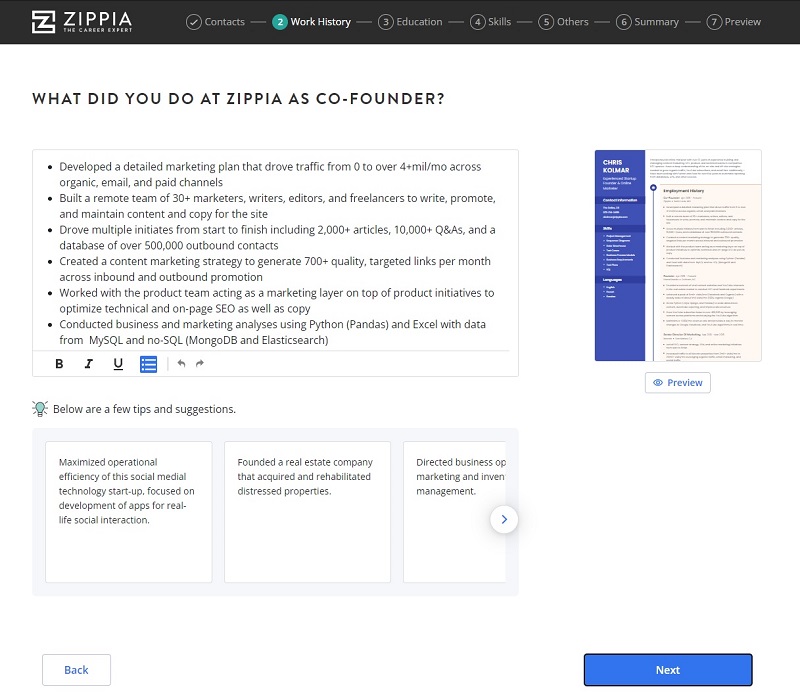
How to Create a Resume Website
If you’ve decided that you want a creative resume website but aren’t quite sure where to start, you have a few different options depending on your skills, time, and long-term goals.
Three fairly simple options that offer easy-to-use templates include Wix, Squarespace, and Adobe Portfolio.
If you want a more powerful content management system that has the tradeoff of a steeper learning curve, WordPress is still one of the most popular options on the market. Alternatives include Drupal, Shopify, Joomla, and others. Check out customer reviews and do some research to see which platform will best suit your short-term and long-term needs.
Suppose you’re envisioning your resume website being a long-term project that’s likely to grow into something bigger in the future. In that case, you might consider investing in a hosting service such as GoDaddy or HostGator.
You can also purchase a domain. Owning your own domain would eliminate the content management system’s name in the URL. So, for example, your website would be www.myresumewebsite.com instead of www.myresumewebsite.wix.com.
Before you invest money into your website, keep in mind that you can start on a free platform and choose to purchase a domain later.
Once you’ve decided on a platform and hosting service (if applicable), remember to stick with the graphic design basics. Most templates and themes will already have a color scheme built-in — keep it cohesive. For example, if your theme is pastels, don’t add bright, vibrant images and font colors into the mix. Consistency is key.
Your website, just like your traditional resume, should be easy to read. Keep this in mind when deciding font size and color. A hiring manager isn’t going to bother reading your bio if you have a tiny, dark-purple font on a black background.
If in doubt, just stick with the theme colors. You’re welcome to get creative, but be smart about your design choices.
Resume Builder Website
Is a resume builder website different from a resume website?
Yes. A resume-building website allows you to use a web app to create a more traditional-looking resume that can be shared online and on social media. The resume can also be downloaded as a PDF or Word document, printed, or attached to an email.
If you haven’t already uploaded your resume to your LinkedIn profile, you should seriously consider doing so, especially if you’re actively browsing the job market. Likewise, you should also list a link to your LinkedIn profile directly on your resume.
You can use a resume building website in conjunction with your resume website by having the file available on your site as a downloadable resource.
Advantages to using a resume building website:
-
Saves time. It’s a quick and efficient way to build your resume, which is especially helpful if you need to reply to a job offer on short notice or don’t want to miss an unexpected opportunity that came up at the last minute.
-
Easy to update. Most resume-building websites will let you store your files online, make copies, and save different versions, which means it’s easy to personalize different resumes for specific job listings.
-
Templates. Using blank templates means the formatting and layout are already done; you just need to plug your information in.
-
Resume writing tips. Many sites feature examples, built-in suggestions, and other resources to help you make your resume as professional as possible, including tips on how to optimize your resume to rank in an applicant tracking system (ATS) that digitally screens resumes before they even reach a human.
Then again, there’s one more thing you can do.
Make a new resume and get more interviews.
Plus, a great resume will give you an advantage over other candidates. You can write it in our resume builder here. Here’s what it may look like:
Key Takeaways
It’s important to note that a resume website should be a supplemental resource. A website isn’t a substitute for a traditional resume. Rather, it’s an extra feature to help you stand out and showcase your creativity and past projects.
You can include a link to your website in your resume contact information, on a business card, in your cover letter, in your email signature, and just about anywhere else that includes your normal contact info.
The most important aspects to take away from this article are:
-
Resume websites can be powerful supplemental tools for creative professions.
-
They’re a great way to show off your career portfolio.
-
Creating a resume website proves that you have technical web skills.
-
Templates are available, or you can build your site from scratch.
-
You can use a resume builder website to create a downloadable resume on your site.
-
Resume builders are a quick, easy way to draft a professional-looking traditional resume.
Feedback on a resume website as well as the resume itself is always a good idea. Invite friends, family, and colleagues to visit your website and give feedback. They can let you know if the site was user-friendly, if the information was organized and easy to find, and if they have any suggestions for improvement.
Trust us; it’s better to hear constructive criticism from a trusted friend rather than an unimpressed recruiting manager.
Final Thoughts
If you’re ready to dive into the world of website building but are still feeling overwhelmed, don’t despair! There are tons of online resources available to help you, whether it’s web forums, online classes, how-to videos, or tech support live chat.
You have the opportunity to make your resume website shine with your personality and show off your amazing portfolio to the world.
- Parts Of A Resume
- How To Write A Resume
- Resume Skills Section
- Resume Objective Section
- Career Objective Section
- Resume Reference Section
- Resume Summary Section
- Resume Summary Example
- Resume Interests Section
- Address On Resume
- Relevant Work Experience
- Anticipated Graduation Date On Resume
- Education Section On Resume
- Contact Information On Resume
- Statement Of Qualifications
- How To List Publications On Resume
- Accomplishments On Resumes
- Awards On Resume
- Dean's List On Resume
- Study Abroad On Resume
- Resume Format
- Resume Templates
- General Resume Examples
- Resume Builder
- Resume Format
- Resume Margins
- Resume Header
- Work Experience On Resume
- Irrelevant Work Experience
- Listing Languages On Resume
- Volunteer Work On Resume
- GPA On Resume
- Resume Title
- Summary Of Qualifications
- Resume Picture
- Python Project On Resume
- Google Docs Resume Template
- Professional Bio On Resume
- Multiple Positions At Same Company
- Relevant Coursework Resume
- Where And How To Put Internships On Your Resume
- Professional Resume Formats
- Resume Types