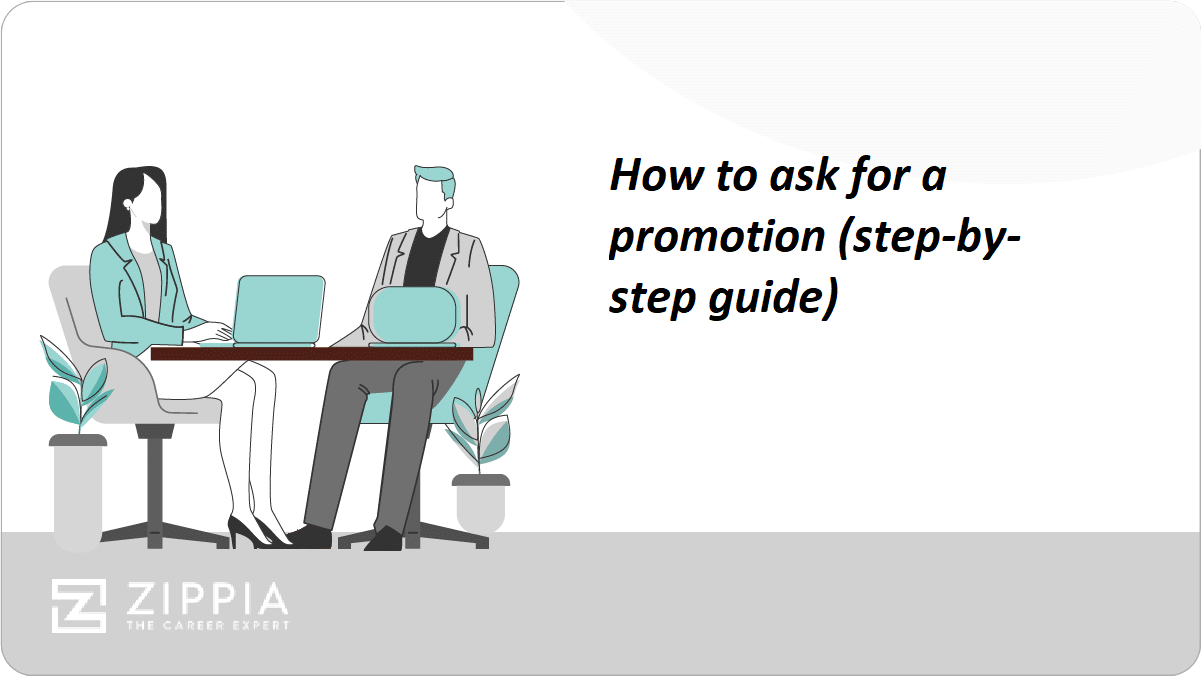- Interview Prep
- Star Method For Answering Questions
- Interview Preparation Checklist
- Star Interview Questions
- Words To Use In An Interview
- Mock Interview Preparation
- How To Make A Good Impression
- Bring Writing Samples
- How To Relax Before An Interview
- Interview Coaching
- Common Video Interview Mistakes
- Common Phone Interview Mistakes
- How To Ace Your Interview For A Remote Job
- Good Weaknesses For A Job Interview
- Good Strengths For A Job Interview
- How To Prepare For A Phone Interview
- Talk About Being Laid Off
- How To Decline An Interview
- How Early Should You Arrive For An Interview
- Types Of Interviews
- Communication
Find a Job You Really Want In
Even before COVID-19 completely shifted the world off its axis, video interviews were growing in popularity. As the world begins shifting back to normal, we may see traditional in-person interviews make a comeback. And, we may not.
If you’re nervous or unsure about interviewing via video conference, you’re not alone. Most people who aren’t used to this style of interview aren’t very good at it.
They don’t know how to properly prepare for an interview that’s not in-person. Luckily for you, we do.
What Is a Video Interview?
Similar to a traditional interview, a video interview is conducted remotely via a video conferencing platform.
Many employers were already transitioning to video interviews before the coronavirus forced them to. They are not only an excellent tool for screening job candidates, but they also enable after-hour interviews, reduce the number of no-shows, and are much easier on the interviewer’s schedules than traditional in-person interviews.
There are two types of video interviews you may face:
-
Pre-recorded or asynchronous video interviews. This type of video interview will only ever be used as a preliminary screening early in the hiring process. With this type of video interview, you will respond to pre-selected or pre-recorded interview questions on video.
Receiving a request for an asynchronous video interview may mean that you’ve made it past the first round. There are plenty of employers who will use this screening process before they’ve ever even looked at your resume, though.
These pre-recorded interviews help to weed out the unqualified candidates and identify those who may not be a good fit for the company.
-
Live face-to-face video interviews. When you hear “video interview”, this type is likely what they mean. Just as the description states, this will be an on-screen interview where both you and the interviewer(s) are present in real-time.
When the world is in its normal state, this type of video interview is used in the early stages of the hiring process or when an in-person interview isn’t possible.
If you will be working remotely, relocating, or the job requires a significant amount of travel you will likely participate in a video interview.
These interviews may be conducted remotely, but they still have a “location”. Several different platforms are commonly used to conduct video calls. Some of these are available online, others will require you to download software to your computer.
Most commonly, you will be asked to use Zoom or Skype. You may even have heard them referred to as Zoom interviews or Skype interviews. Some other commonly used video interview programs are Google Hangouts and GoToMeeting.
Some programs allow for candidate tracking such as SparkHire or HireVue.
Regardless of the platform being used, the interviewer (or their assistant) will send you a direct link to the interview room before your meeting. You want to click this well in advance of your interview. If you need to download the software, it will take time.
You don’t want to show up late to your video interview because you waited until one minute before the start time to download the software.
14 Common Video Interview Mistakes
You want to stand out in your interview. Of course, you do.
But you want to stand out for the right reasons. Don’t make these video interview mistakes:
-
Your environment is distracting. Your video interview may be conducted from wherever you have WiFi available. But, the environment you choose does matter.
A noisy, busy background is a distraction for you and the interviewer. Unwanted interruptions are as well. Your environment says a lot to the interviewer. It should be quiet and as distraction-free as you can manage.
If you’re interviewing from home, this can be difficult. Send the kids out for ice cream with grandma. Let the dogs out or have your roommate or significant other take them out for a walk. Find a way to keep your surroundings interview-ready.
-
You are not dressed for success. You shouldn’t be in a t-shirt, or a tank top, or a bathrobe. You most definitely should not be topless.
Your hair and makeup should also look professional. Dress the same as you would for the in-person interview. Just because it is a remote interview doesn’t mean you shouldn’t wear proper interview attire.
-
You have an unprofessional background. The interviewer can see what’s behind you just as much as they can see you. Many, many, many of those new to video interviews treat them far too casually.
You should not be sitting on your bed. You should not be sitting on your couch. They don’t want to see a pile of laundry behind you. They don’t want to see your messy kitchen.
Your background should be dressed professionally, just like you. If you have a home office you can work from, use it. Otherwise, keep your background as clean and plain as possible.
If you are interviewing in public, have the camera face a wall or a bookshelf. You can do the same in your home if you have no other appropriate interview space.
-
Your username is unprofessional. Just like with your email address, your username should be professional. Your potential employer will see it.
In today’s day and age, it is likely that you already have a Skype or Zoom account. Check the username that displays before your interview. You don’t want to show up and have it say hotlipsxoxo.
-
Your WiFi is unreliable. With video conferencing software, your internet needs to be strong and have a reliable signal. If you have an unpredictable and unreliable Wifi connection, the video will be choppy and freeze often.
If you can’t trust your home Wifi to complete the interview, do it from somewhere else. Your local coffee shop will probably be too distracting and noisy to make for a good interview space.
Check your local library. See if there is a coworking space nearby you can use for the day. Ask a friend or family member with more reliable WiFi if you can do the interview there.
-
Your hardware isn’t up to snuff. If your laptop, your camera, or your microphone are outdated or just poor quality, it will affect the interview. Subpar equipment will make for a subpar interview.
Test everything out before the meeting time to make sure it will get the job done.
-
Your lighting is bad. If it’s so dark it looks like you’re filming a horror movie, it’s not good. Bad lighting makes it difficult for the interviewer to see you and it’s just unprofessional.
Make sure that the interview space you choose has lighting that doesn’t cast you in shadow. The lightning can also be too bright, so watch out for that as well.
-
Your camera isn’t properly positioned. Your interviewer doesn’t want to see up your nose. They don’t want to stare at your chest or your lap or the room behind you.
Before your interview, test your camera positioning. You should be front and center with your whole face on-screen. Your face, however, should not take up the whole screen. They want to see shoulders up, at least.
-
You’re distracted. You can’t stop looking at your phone. You’re clicking around from tab to tab and window to window. Your cat is doing something strange in the living room and you just can’t look away.
The interviewer is going to notice if your attention is not on the interview.
Turn your phone on silent or, better yet, don’t have it on you during the interview. Close your other tabs and windows. Pay attention to the interviewer, not what your dog is doing off to the side.
-
You’re avoiding eye contact. Unfortunately, you may not even realize it looks like you’re avoiding contact. It can be difficult since the “eye” you’re making contact with is the camera.
It feels unnatural to stare into the camera instead of the face on-screen. But, it will look like you’re not paying attention or you’re actively avoiding eye contact if you don’t.
-
You misinterpreted the time of the interview. One of the downsides of virtual interviews? You could be in different time zones. Be sure you know the exact time your interview is taking place and in what time zone it will be.
Your interviewer should specify a time zone when scheduling. But if you are located in a different time zone than your interviewer and they don’t mention it, ask to clarify.
-
You keep talking over the interviewer. There can sometimes be a slight delay in video conferencing, so be sure to give a short pause between the interviewer’s statement finishing and your beginning to speak.
It will look extremely unprofessional and leave a bad taste in the interviewer’s mouth if you keep interrupting them.
-
You don’t turn your camera on. This is a video interview, not a phone interview. They want to see you on-screen. Your camera should work and be kept on for the duration.
-
You don’t follow up. While it may feel different, a video interview is no different than a traditional in-person interview. You should still be sending a thank you email within 24 hours.
Video Interview Tips for Success
There are plenty of things that can go wrong with a video interview. You want it to go right.
So, you may be wondering how you can prepare yourself. Here are some tips to help you get ready for your interview and make sure it goes smoothly.
-
Treat a video interview the same way you would an in-person interview.
-
Dress appropriately. Top and bottom. It may be tempting to keep your pajamas on your bottom half. Don’t. You never know when you’re going to have to stand up on-screen.
I promise you, you do not want your interviewer to see that you only dressed your top half.
You should also wear the appropriate amount of makeup and have a professional hairstyle.
-
Do your homework. But don’t have everything typed up in a document for you to read and respond from during the interview. The interviewer will see that you’re reading your responses. I promise.
You should be completing the same amount of research on the company and the position as you would a traditional interview. Take some notes, the same as you would if you were doing this on-location.
-
Have a pen and paper at the ready. You will want to make some notes as you go through and have questions of your own prepared. Don’t leave yourself scrambling to find some paper and a pen in the middle of your interview.
-
Arrive early. The interviewer will likely have control over when the actual video conference will begin. If you enter the interview room before the interviewer begins the call, you’ll be put in a waiting room.
Get yourself set up and comfortable a few minutes before start time. Showing up late to a video interview is just as bad as showing up late to an in-person interview.
-
-
Check out the hardware and software ahead of time. Speaking of showing up early, you don’t want any surprises when interview time comes. Some of the conferencing programs will require you to download some software, which takes time.
Some software is a bit finicky. You don’t want to find out that Zoom doesn’t pick up your microphone during the interview.
You should try out the software and hardware you will be using for this interview well in advance to be sure that everything will go smoothly.
- Interview Prep
- Star Method For Answering Questions
- Interview Preparation Checklist
- Star Interview Questions
- Words To Use In An Interview
- Mock Interview Preparation
- How To Make A Good Impression
- Bring Writing Samples
- How To Relax Before An Interview
- Interview Coaching
- Common Video Interview Mistakes
- Common Phone Interview Mistakes
- How To Ace Your Interview For A Remote Job
- Good Weaknesses For A Job Interview
- Good Strengths For A Job Interview
- How To Prepare For A Phone Interview
- Talk About Being Laid Off
- How To Decline An Interview
- How Early Should You Arrive For An Interview
- Types Of Interviews
- Communication