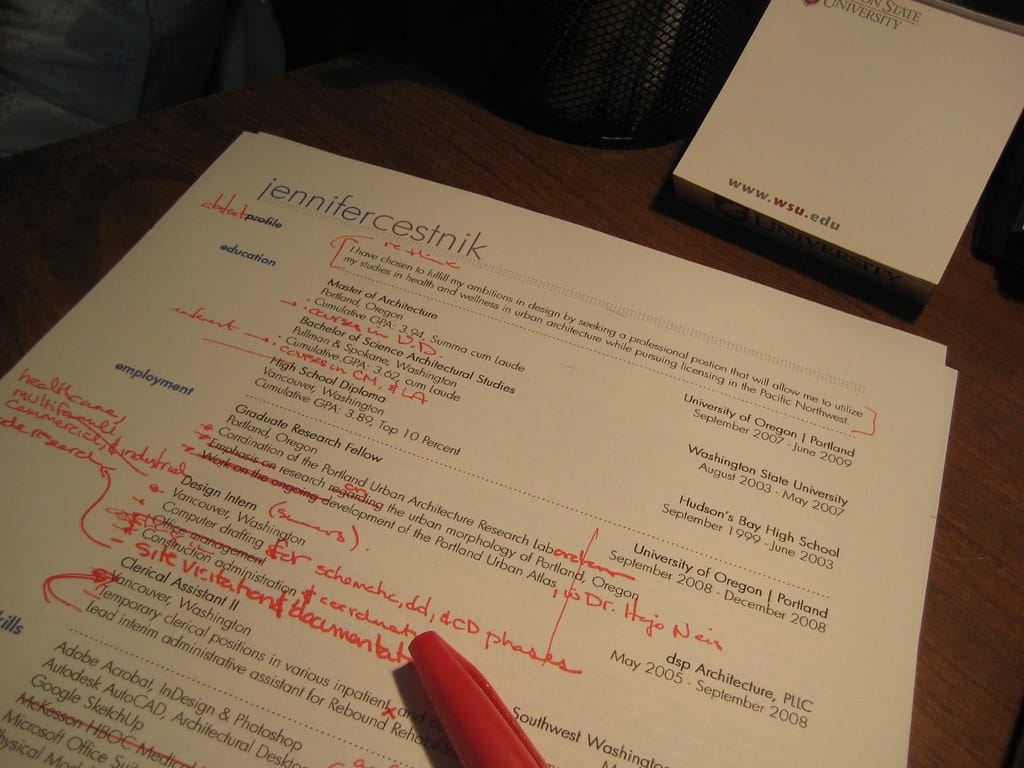- Interview Prep
- Star Method For Answering Questions
- Interview Preparation Checklist
- Star Interview Questions
- Words To Use In An Interview
- Mock Interview Preparation
- How To Make A Good Impression
- Bring Writing Samples
- How To Relax Before An Interview
- Interview Coaching
- Common Video Interview Mistakes
- Common Phone Interview Mistakes
- How To Ace Your Interview For A Remote Job
- Good Weaknesses For A Job Interview
- Good Strengths For A Job Interview
- How To Prepare For A Phone Interview
- Talk About Being Laid Off
- How To Decline An Interview
- How Early Should You Arrive For An Interview
- Types Of Interviews
- Communication
Find a Job You Really Want In
Many consider Skype interviews less nerve-wracking than physical ones, but that doesn’t mean you shouldn’t prepare just as hard.
After all, you only have one shot at making a good impression. It’s critical to demonstrate the same professionalism and ability that you would for any other interview.
However, many fail to realize the unique challenges posed by webcam-based interviews, as well as the strategies to beat them.
This results in qualified candidates making uncharacteristic mistakes that hurt their chances of securing the job.
In this article, we’ll explain why companies are switching to Skype interviews, the common mistakes made by interviewees, as well as the top tips to help you succeed.
What Are Skype Interviews And Why Are Companies Using Them?
Skype is a video meeting application that allows you to speak and interact with others through your webcam and mic.
The term “Skype interview” can also refer to interviews conducted through similar video chat applications, such as Zoom and WebEx.
It’s critical to learn how to ace virtual interviews, as more and more companies are using them to screen candidates.
Companies are switching for a few key benefits:
-
Speed and ease. Skype interviews can be conducted at any time from anywhere in the world.
This allows companies to assess multiple candidates back-to-back, dramatically speeding up the hiring process.
-
To ensure candidates fit with the team. Even before the coronavirus, many companies were migrating team communications to platforms such as Slack and Microsoft Teams.
It may not be a dealbreaker, but Skype interviews allow you to assess if candidates are familiar enough with tech tools to fit into such an environment.
This is especially the case for software-related jobs.
-
Check a candidate’s professionalism. Many job seekers make the mistake of not treating Skype interviews as seriously as they would traditional ones.
This allows recruiters to assess which candidates remain professional and come prepared (such as by researching Skype interview tips).
Most Common Skype Interview Mistakes
Prepping for Skype interviews differs in a few important ways from traditional ones.
Here are the top mistakes that catch even qualified candidates off guard:
-
Acting and dressing too casually. It’s easy to forget the seriousness of the situation when you’re interviewing from the comfort of your home.
The normal interview rules apply:
-
Maintain eye-contact. You don’t need to stare into the camera constantly, but make sure you’re directly addressing the other person.
Don’t start fidgeting or looking around the room; it’ll seem like you’re distracted and not paying attention.
-
Speak professionally. Refrain from using slang or speaking too casually. This isn’t a video call with friends.
That doesn’t mean you shouldn’t still be friendly, conversational, and build rapport.
-
Dress professionally. Dress professionally as is appropriate in your specific industry.
Depending on your video quality, you may want to avoid wearing black or white attire. These colors tend to not look so great on camera.
Almost all video chat applications have a selfie-camera feature. Use it before the interview to make sure you look neat and clean.
Also, don’t skip on the pants. You would be surprised by how many interviewees forget they made that poor choice.
-
-
Not doing a mock interview beforehand. Always do a quick practice call with a friend the day before your real interview.
Tell them to ask you common interview questions so you can practice your body posture, tone, delivery, and composure.
You’ll also be able to catch any technical issues ahead of time.
Many individuals call into their Skype interview only to realize that their audio and camera aren’t functioning, or some driver needs to be updated.
-
Bad camera viewing angle. In addition to confirming that your webcam works fine, make sure that the view presented to the interviewer is a flattering one.
Keep the camera level with your face, rather than pointing above or below it.
You should also face towards adequate lighting and sit at a proper distance away from the camera.
-
Being unaware of the background. Hiring managers understand that many candidates will be Skype interviewing from their homes, but that doesn’t mean you shouldn’t keep the environment neat.
Make sure that items such as trash, posters, and beds are out of view.
A personal office with its typical furnishings is an excellent setting for your call.
Skype also has a background blur feature that will obscure your surroundings if you don’t want to worry about forgetting to remove any objects.
-
Eliminate possible disturbances. Even if you’re focused and professional during your job interview, your kids and pets likely won’t be.
Try to choose a room that is isolated away from possible distractions. Make sure the television is turned off and that you’re not in a busy location, such as a cafe or coffee shop.
-
Unprofessional Skype profile. Many Skype users have pictures or names that are funny to their friends, but would come off as unprofessional and crude to hiring managers.
Consider making a new Skype account for the meeting. Choose a generic username, such as some variation of your name.
-
Not clearing your screen. Skype interviews for many roles, such as software developers, will often require candidates to perform tasks via a shared screen.
Close all your tabs before the interview, or at least set them to a neutral website such as the Google homepage.
This way, you won’t be scrambling to close them all when the interviewer asks you to share your screen.
-
Using a cellphone. Always use your laptop or desktop computer to conduct a video interview.
Not only do they have superior audio and video quality, but it’ll be evident that you’re using a phone and come off as unprofessional.
If you have to use a phone, let the interviewer know of your circumstances ahead of time.
You should also make sure that you have a solid, steady surface to lean it against. Never go the handheld route.
Top Skype Interview Tips
Keep the following Skype interview guidelines in mind to improve your chances of getting the job:
-
Do your research. Just as with a traditional in-person interview, you need to learn about the company and prepare to answer common interview questions, such as challenges or conflicts you’ve faced at a prior job.
The difference is that you can have your notes right in front of you during a Skype interview, so take advantage of this benefit.
Print out the job description so that you can tailor your answers to the key duties and requirements.
The interviewer will surely ask you about your resume, so keep a copy of it on hand as well.
-
Take notes. Taking notes allows you to ask more pertinent questions to the hiring manager during the later stages of the interview.
Telling the interviewer that you’ll be taking notes lets them know that you’re genuinely focused and engaged with the meeting. It also assures them that you aren’t distracted or browsing a website when your eyes wander off.
-
Prepare an equipment backup plan. Even if you’ve already tested your audio, video, and internet connection before the interview, play it safe by having a backup plan.
If you have a separate laptop, keep it open and to the side during your meeting.
Ensure you know how to operate similar video chat tools such as WebEx, Zoom, and Google Hangouts.
If you suddenly start having technical issues with Skype, you can quickly switch to one of the other options.
-
Manage your time. Skype interviews are typically shorter than face-to-face ones, wrapping up in as little as 15 minutes.
Make sure that you can deliver your answers as concisely as possible, or you’ll risk leaving out important information.
-
Pay attention to body language. Just because you’re not physically in a room with the interviewer doesn’t mean body language isn’t important.
If you’re extremely stiff or slouching, the recruiter will pick up on it.
Sit up straight, be appropriately animated, and make your interviewer feel like you’re speaking directly to them.
-
Log on a little early. Being logged on and ready for the interview 15 minutes early allows you to relax and feel prepared.
If the interviewer has already added you to their contacts list, they’ll also see that you’ve logged in early and are eager and prepared to discuss the role.
-
Doubly prepare for panel video interviews. During a panel interview, it’s essential to divide your attention equally between all members.
Doing this through a webcam can feel different from an in-person interview, so practice delivering your answers to friends until it feels natural.
-
Record the interview. Recording a video interview is rarely done, yet it drastically increases your chances of securing the job.
Most professionals go through many interviews before receiving an offer, making it critical to catch and correct your weaknesses as soon as possible.
Being able to refer back to a recording is a powerful tool for improving these mistakes, as well as identifying what went well.
Politely asking for permission to record the interview will also demonstrate a degree of professionalism to the recruiter.
-
Follow up after the interview. Hiring managers differ in opinion regarding whether they value when candidates send a follow-up email after interviews.
However, the practice can hardly hurt you. Learn how to write a concise, professional follow up email to demonstrate your enthusiasm and appreciation.
Don’t Underestimate the Importance of Preparation
Although Skype interviews and in-person interviews share more similarities than differences, not preparing for those differences can easily cost you the job.
Always adopt the same level of professionalism, learn how to operate the technical tools, and have a backup plan.
Use Zippia’s other educational tools to help you prepare for your interview, and good luck.
- Interview Prep
- Star Method For Answering Questions
- Interview Preparation Checklist
- Star Interview Questions
- Words To Use In An Interview
- Mock Interview Preparation
- How To Make A Good Impression
- Bring Writing Samples
- How To Relax Before An Interview
- Interview Coaching
- Common Video Interview Mistakes
- Common Phone Interview Mistakes
- How To Ace Your Interview For A Remote Job
- Good Weaknesses For A Job Interview
- Good Strengths For A Job Interview
- How To Prepare For A Phone Interview
- Talk About Being Laid Off
- How To Decline An Interview
- How Early Should You Arrive For An Interview
- Types Of Interviews
- Communication